How To Set Base Ignition Timing in an EA EB ED EL XG XH Falcon
This is a basic guide on how to set your base ignition timing. It is recommend you set the base timing before installing a J3 Chip to ensure there is no advance or retard wound in to the distributor.
Set Base Timing in Diagnostic Mode
Base timing is set after the Key On Engine Running (KOER) diagnostic tests are completed. These take 1-2mins as described in our guide on reading diagnostic codes. The steps to get into this mode are as follows:
- Start the engine.
- With the engine running, connect the Engine STI Input on the diagnostic connector to ground. The STI Input is the first pin on the top left of the connector on the EBII-EL. Connect this to the ground pin directly below it. The engine idle will increase when the ECU enters KEOR mode.
- After the KOEO test completes (approx 1-2 mins), the idle will drop as the engine drops to fixed base timing. You have approx 1-2min to adjust the timing.
- Rotate distributor to adjust. EA-ED 6 cylinder should be 10 deg BTDC. EL 6 cylinder should be on the IGN mark. Converted vehicles, see below. All 5.0L V8s running factory ECU should be 30 deg BTDC.
EL ECU Conversions
If you have converted your EA EB ED XG Falcon to run an EL/XH ECU, you will need to consider the different timing cover & balancer 0 / TDC marks used on these engines when setting your base timing.
- If you are running an unmodified EB engine & balancer, time the engine using the TDC mark on your timing cover (not IGN which is 10deg BTDC)
- If you are running an EB engine with an EL balancer, the mark on your balancer will be approx. 30deg retarded. You will need to re-mark TDC on your balancer for the EB timing cover.
- If you are running an EF/EL engine with EB balancer, the mark on your balancer will be approx. 30deg advanced. You will need to re-mark TDC on your balancer for the EF/EL timing cover.
If all else fails, check for TDC using a soft tool in the #1 spark plug hole and re-mark the balancer if required.
Related Products
Thanks to Kendall & Anthony for the image.
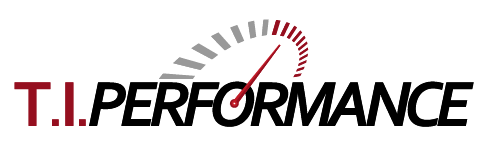
















Leave a Reply
Want to join the discussion?Feel free to contribute!