Programming a T.I. Performance J3 Chip with a Moates Jaybird
T.I. Performance J3 chips are designed to be programmed using our J3 Programmer, but customers who already have a Moates Jaybird can also use it to program our J3 Chips.
You can program a J3 with the Jaybird using either the Moates Flash & Burn utility or TunerPro RT. Note that T.I. Performance J3 Chips use a 256K bin file for all models of ECU for simplicity. Contact us if you need to pad your bin to 256K.
Moates Flash & Burn Procedure
To burn a T.I. Performance J3 Chip using a Moates Jaybird, follow these steps:
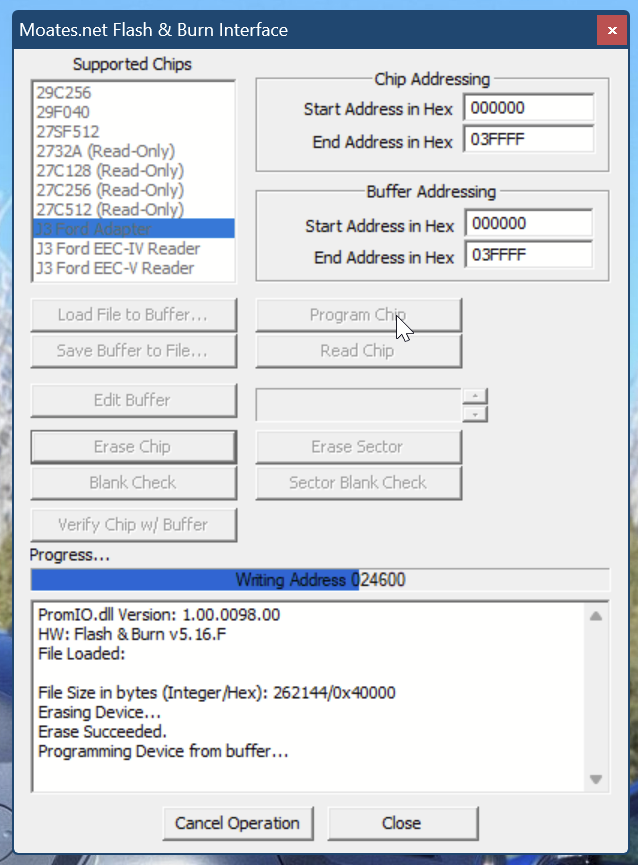
- Install the J3 chip onto the Jaybird, making sure to use the correct orientation
- Connect the Jaybird to USB. Observe the computer detects the USB device
- Start Flash & Burn (or go to Tools, Hardware Utilities, Moates Prom I/O in TunerPro).
- Hit Load File to Buffer and chose the 256K version of your bin.
- Use the following Chip Addressing and Buffer Addressing settings when using a 256K file.
- Press Erase Chip
- Press Program Chip
- Press Verify Chip w/ Buffer to confirm the load was successful
For more information about T.I. Performance J3 Chips and DIY Tuning products, see here.
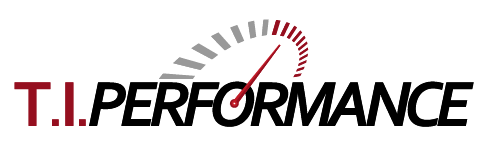







Leave a Reply
Want to join the discussion?Feel free to contribute!